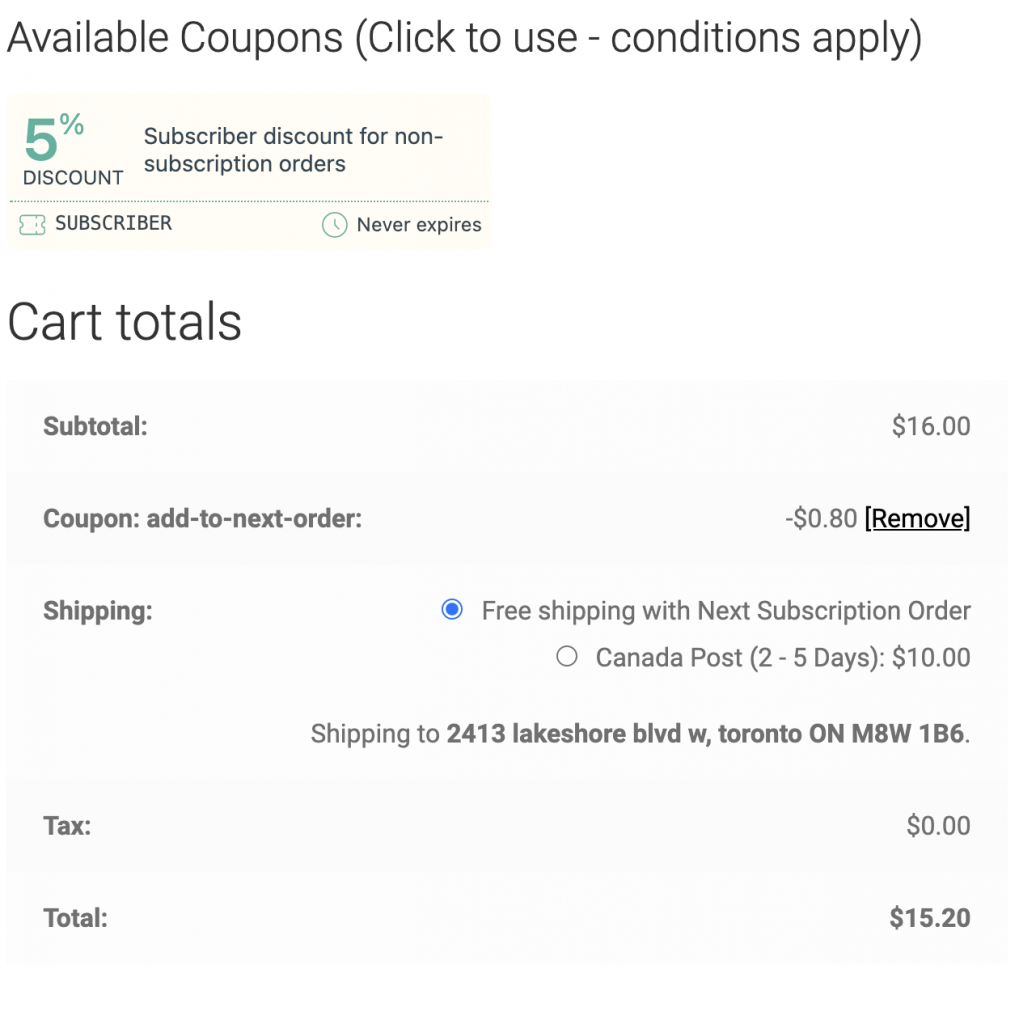Frequently Asked Questions (FAQ)
Do I have to setup an account?

No, you can checkout as a guest.
But using an account unlocks great features! Like reviewing past orders, and copying past orders. You can securely store payment methods, and billing & shipping addresses on an account. You can see available coupons. You can login with your Google, Facebook, Twitter, PayPal or Amazon account.
And we never share your information with anyone. No-one. Ever.
How can I get Free Shipping?

We offer $10 flat rate shipping to the contiguous USA or Canada. For orders over $50 we offer free shipping!
How does National Audubon Society coffee compare with high quality specialty coffee?
National Audubon Society coffee is roasted by Birds and Beans, a roaster with 20 years experience roasting specialty grade Bird Friendly FTO coffees. This may be the best coffee you have ever tasted!

Profile Roasting for 20 years!
Our love of all things coffee permeates our lives! What began as an ecological endeavour to make certified Bird Friendly coffee available to our community,

What is Specialty Coffee?
At its best, specialty coffee can exhibit more flavour molecules than wine! Flavours of fruit, chocolate, nuts, caramel, spices, flower and more can be found

Is Espresso an Acquired Taste?
Espresso… is it ambrosia or a test of endurance? For espresso to be worthy for the gods, everything upstream must have been done flawlessly. From

Coffee Freshness and Roast Dating
Did you know that at its peak, specialty coffee has even more flavour compounds than wine? When everything is just right, specialty coffees have natural
How long will it take to get my order?

We usually ship orders within 2 business days. Then we use FedEx to ship them and that typically takes between 2 to 5 business days.
Occasionally, after an Audubon promotion, orders may take longer to ship. We appreciate your patience … and so do the birds!
What Payment Methods do you accept?

We accept a huge selection of payment methods!
Credit and Debit Cards, PayPal, Google Pay, Apple Pay. You can save your payment method on your account or enter it with every order. Whatever works best for you!
Do you have subscriptions?

Yes! We have a very convenient and flexible subscription service.
You can setup a subscription for coffee of the month or any other coffee. We have many self serve features.
Subscribe and Save 5% on any order placed from your account… including gifts to other people!
Can I put my subscription on hold?

Yes you can – anytime!
Login to your account, Click the Subscriptions tab then select your subscription and click Suspend. Click Reactivate when you want to restart.
Can I change the frequency of my subscription?

Yes you can – anytime!
Use the Edit Subscription button on your subscription to choose your frequency. If you find that once a month is a little too much, change it to every 5 weeks or 6 weeks. Or to get the free shipping, increase the order quantity and then change the shipping to every 2 months.
If you want an odd schedule that you don’t see offered, let us know and we can change it for you.
Can I add and remove items from my Subscription?

Yes you can – anytime! We have great self serve options. We’re here to help if you have problems.
TO ADD AN ITEM:
Login first and shop for the item you wish to add. If you already have a subscription, it will appear in a dropdown list with label – Add to existing subscription – Choosing an existing subscription will enable the Add to subscription button. Press it and you’ll see a confirmation message at the top of the page. That’s it! You’ll receive the item on your next subscription order! You can go see it by clicking the Subscriptions menu item.
TO REMOVE AN ITEM:
Login and select the Subscriptions tab. Find the subscription and click Details. Each item line begins with a red X. Click the X on the line you wish to remove. (Note that if you only have 1 line the X does not appear… removing it would result in an empty subscription.)
TO CHANGE THE QUANTITY OF AN ITEM:
Navigate to the subscription details and choose Edit subscription. The quantity fields open for your changes.
I want to add something just for my next cycle. Can I do that?


Yes you can!
Login to your account. Create a cart for the item you want one time with your next subscription shipment. From the cart or checkout page, you will see an eligible coupon. This will add the cart to your next subscription an apply a 5% subscriber discount.
Make sure you choose the Free Shipping with Next Subscription Order option 🙂